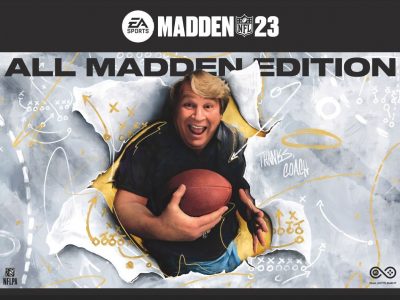ROCCAT’ recent PC accessories line up has been really impressive – I love my Vulcan keyboard and the Aimi mice are great too. The ROCCAT ELO 7.1 air gives PC users the wireless freedom whip gaming – For a cheaper wired set I suggest you check out the ROCCAT ELO 7.1 USB.
Features
The first thing you will notice is the headband, rather than extending the length of the plastic headband like most headsets the ELO 7.1 Aur has a self-adjusting metal headband that expands depending on the size of your head, it also has rotating earcup hinges for added flexibility. The earcups have a soft memory foam cushioning that feels great and accommodates gamers who wear glasses too.
There are two precision-tuned 50mm neodymium drivers in each ear cup and a removable unidirectional microphone for when you are playing solo.. The left earcup has the power button, volume control and a dial for variable mic monitoring. On the outside of the earcups you’ll find an RGB ROCCAT logo that syncs up with the Swarm software.
The headset looks really smart, it’s light and really comfortable too so it will be great for longer gaming sessions.
The battery can last up to 24 hours before you need to charge it, which is really impressive, due my review time I didn’t charge the headset once. The wireless signal is strong too, but that’s also dependant one where you put the wireless dongle – My PC is right next to me, but I managed to walk round my house without any interruption in signal.

Setup
Setup is simple, plug the wireless receiver into your PC, update the ROCCAT Swarm software and headset firmware and you are good to go.
While diving in to the settings you’ll find an impressive array of customisable options including the ability to turn the 7.1 surround sound on and off, managing your mic monitoring and of course the colour that your ROCCAT logo is on the side of your head.
Sound/Microphone Performance
I tested a range of PC games from Phasmophobia to Counter-Strike, with 7.1 audio turned on I was impressed at how well the headset performed. If you have played Phasmophobia you’ll know how important a good headset is as you try to determine which ghost you are hunting, the ELO Air does a brilliant job with the Superhuman hearing famously used in Turtle Beach headsets. In Counter-Strike it really helped picking up where opponents were. I also tested listening to a range of music and watched a movie and again was impressed with how the headset handled the sound.

When it comes to microphones I’ve tested enough headsets to know when a microphone is good or bad. For me it’s about how clear I am to my friends during gameplay. I’m often criticised when I use my Astro A40 TR edition because it’s often too quiet – I recently picked up the Hyper Quadcast which sounds amazing. Having recently tested the ELO USB headset I was expecting big things from the Air, however I was left a little disappointed as it was as impressive as it’s wired counterpart. It’s probably due to the wireless signal but my voice just wasn’t as clear. I was also really impressed with the mic monitoring, it can be finely tuned through Swarm to suit your needs.
I’ve often had issues with Swarm, especially with my Vulcan keyboard, it just seems to want to do as it feels when it comes to the colours it decides to display, but so far I haven’t had any issues with the headset.
Coming in at less than £90 this is a brilliant wireless headset for any PC gamer. It looks great, is comfortable to wear and sounds awesome too.